Beginners Guide to Getting Started With GitHub
GitHub is a cloud-based service. It is a website service that helps developers manage and store their codes. The developers can also control and track modifications to their codes. To understand GitHub, you will need to understand the two principles connected. The two connected principles with GitHub are version control and Git.
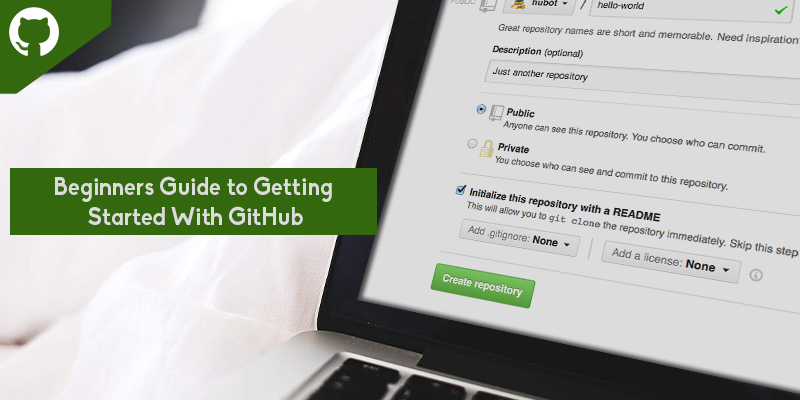
Version Control
Version control helps web developers to manage and track changes to the code of their software project. As the software project starts growing, it requires version control. For example, WordPress is a big project. If a core developer is willing to work on a specific part of the WordPress codebase, it is not efficient or safe to directly edit the official source code. Instead, it is safe to use version control that allows developers to work safely through merging and branching. With branching, developers duplicate the part of the repository or source code. After then, the developers can make their code working effectively. Further, they can merge that specific code back into the main source code and make it official.
Git: What is It?
Git can be defined as a mature and actively maintained open-source project. It was developed by Linus Torvalds in the year 2005. The open-source distributed system of version control allows for easy merging and branching. It means the version control system makes the entire history and codebase available on every developer’s computer. According to a Stack Overflow developer survey, more than 87 percent of developers use this platform.
What is GitHub?
It can be defined as a for-profit company that offers a cloud-based hosting service, i.e., a Git repository. The platform has made it easy for teams and individuals to use Git for collaboration and version control. The interface of GitHub is so user-friendly that even novice coders can use it. However, using Git without GitHub requires the command line’s use, and the users need to be a bit more technical savvy. Some users use GitHub even for managing some other projects such as writing books.
Additionally, any user can host a free public repository code by signing up, making GitHub specifically popular and suitable for open-source projects. As a for-profit company, GitHub makes money by business-focused plans and hosted private code repositories, making it easy for organizations and teams to manage security and team members.
Explore The GitHub Interface
You can get a basic understanding of how the GitHub interface looks like; then, you will need to see the WordPress source code, which has been hosted at a GitHub repository. Here, you can see the various branches and the commit or saving a file made to it. You can also create your branch and make your commit, which depends on how you set up a repository.
Once you make the modifications, you can submit the code back into a branch after making a pull request. A pull request can be defined as asking the person who is in charge of the branch to submit your code. Also, it helps the person to view the modifications that you have made in the code. If you want to edit a source code, you can tap on the Fork option or all the source code in WordPress on your account.
Overall, Several WordPress plugin and theme developers host the source code of their projects at GitHub. For example, the users can see the Zerif Lite theme, the Elementor page builder code, and many more. But, many WordPress extensions can help you to use Git directly with WordPress. For example, VersionPress has been tailored to bring the Git power to regular WordPress actions such as installing a plugin or updating a post. Moreover, it adds version control to both your files and the WordPress database.
Comments
Post a Comment